Login
Dont have an account?
RegisterReset Password
We will email you a reset link
Already have an account?
Login
How can we help?
or scroll down to search manually
Which area do you need help with?
Where Can I Find My Order Documents?
To access your Sales Orders, Proof of Delivery/Collection and Test Certificates, simply log in to your Customer Dashboard and navigate to the Orders tab.
Find the relevant order by inputting the SO number into the search box or filtering the results. Your Proof of Delivery/ Collection, Test Certificates and Sales Orders can be downloaded individually or collectively using the Download All button. All Test Certificates can also be downloaded together using the Test Certificates button. When downloading all documents or test certificates, files will be prepared in a zipped folder.
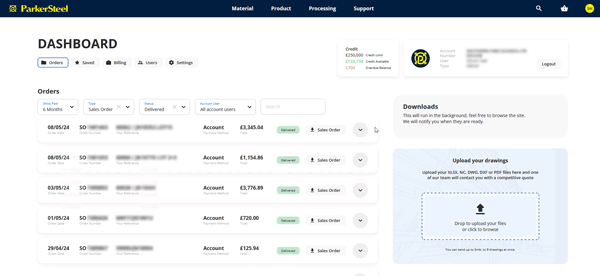
For Invoices, Credit Notes and Statements, navigate to the Billing tab and find your documents with the search bar or filters. Your documents can be downloaded by clicking the Download icon.
Please note, only Key Users and Admin Users can access the Billing tab and financial information, such as invoices.